Tips for Effectively Using Twin Stretch Needles in Sewing Projects
How to Use a Twin Stretch Needle
When it comes to sewing stretchy fabrics like knits and jerseys, having the right tools can make a significant difference. One such tool is the twin stretch needle. This specialized needle allows you to create beautiful, durable double stitches, which are essential for ensuring stretch and flexibility in garments. In this article, we will explore how to effectively use a twin stretch needle, as well as tips and tricks to achieve the best results.
Understanding the Twin Stretch Needle
A twin stretch needle consists of two needle shafts and a single shank that allows them to operate simultaneously. Each needle has its own eye and accommodates the thread, creating two parallel lines of stitching. This type of needle is particularly beneficial for sewing lightweight knits and stretch fabrics, as it provides more elasticity than a standard single needle.
Choosing the Right Twin Stretch Needle
Before you start sewing, it's essential to select the correct twin stretch needle size. Twin needles come in various sizes for different applications. For lightweight fabrics, a 1.6/70 or 2.0/80 needle is ideal. For medium-weight fabrics, consider using a 3.0/90 or 4.0/100 needle. Using the correct size ensures that your stitches are appropriate for the fabric type and will help avoid skipped stitches or damage.
Setting Up Your Sewing Machine
Once you've chosen the right needle, it's time to set up your sewing machine
1. Insert the Needle Begin by turning off your sewing machine for safety. Remove the existing needle and replace it with the twin stretch needle, ensuring the flat side of the needle shank is facing the back of the machine.
2. Threading the Machine Thread each needle separately. Most machines have two needle threads, but if you only have one thread guide, you can use a Y-shaped thread guide to direct both threads at once. Make sure to thread the needles from left to right, as this helps ensure proper tension.
how to use twin stretch needle
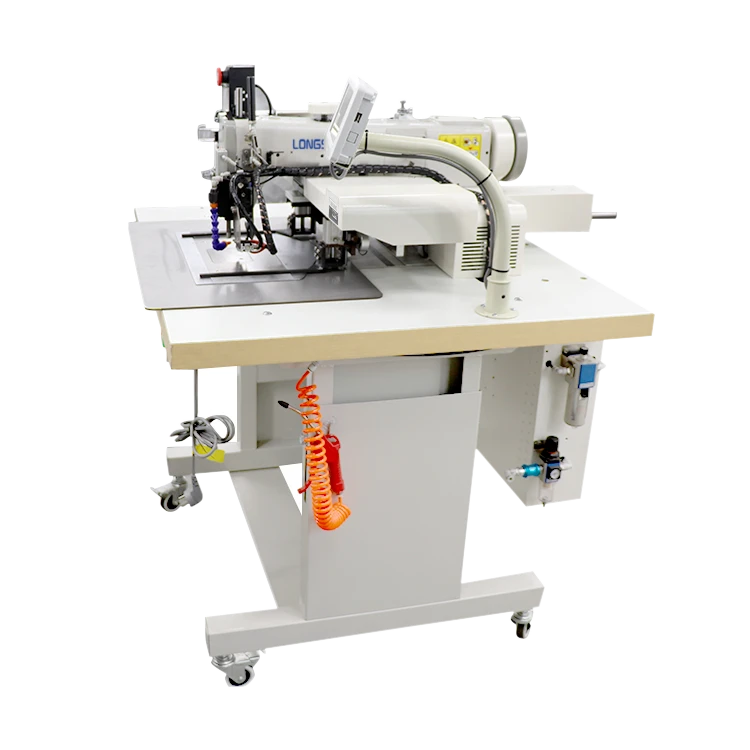
3. Choosing the Right Thread Use a stretchable thread, such as polyester or a blend designed for stretch fabrics. Avoid using cotton thread, as it may not provide the necessary elasticity in the seam.
4. Selecting the Stitch For twin needle sewing, it is often recommended to use a straight stitch or a zigzag stitch. The zigzag stitch can provide extra stretch but may also create bulk. Test different stitches on a scrap piece of fabric to find the best option.
Sewing with a Twin Stretch Needle
With your machine set up, you are ready to sew. Here are some steps to ensure smooth sewing results
1. Test on Scrap Fabric Always do a test run on a scrap piece of your fabric to check that the tension and stitch length are correct. Adjust as needed before you start working on your main project.
2. Sewing Technique When you start sewing, let the fabric feed naturally without pulling or pushing it through the machine. Maintain a steady pace to avoid skipped stitches.
3. Finishing Edges To prevent fabric fraying, consider finishing the edges with an overlock stitch or a zigzag stitch—this will keep your seams looking neat and professional.
4. Avoid Backstitching Refrain from backstitching when using a twin needle, as this can cause the fabric to bunch up or result in uneven stitches. Instead, leave long thread tails, and tie them to secure your seams.
Conclusion
Using a twin stretch needle can elevate your sewing projects to a new level, especially when working with stretchy fabrics. With the right setup and technique, you can create professional-looking seams that not only look great but also provide the necessary stretch for comfort and movement. Remember to take your time and always practice on scrap fabric to achieve the best results. Happy sewing!
-
Industrial Cylinder Arm Sewing Machine: Revolutionizing Heavy-Duty SewingNewsJul.28,2025
-
Cylinder Arm Sewing Machine: Perfect for Special Sewing ApplicationsNewsJul.28,2025
-
Cylinder Bed Sewing Machine: Essential for Sewing Complex MaterialsNewsJul.28,2025
-
Heavy Duty Sewing Machine: The Essential Tool for Industrial ApplicationsNewsJul.28,2025
-
Computerized Pattern Sewing Machine: Revolutionizing Precision StitchingNewsJul.28,2025
-
Heavy Duty Industrial Sewing Machine: Power Meets PrecisionNewsJul.28,2025
-
Leather Sewing Machine: The Industrial Standard for Tough MaterialsNewsJul.18,2025





























